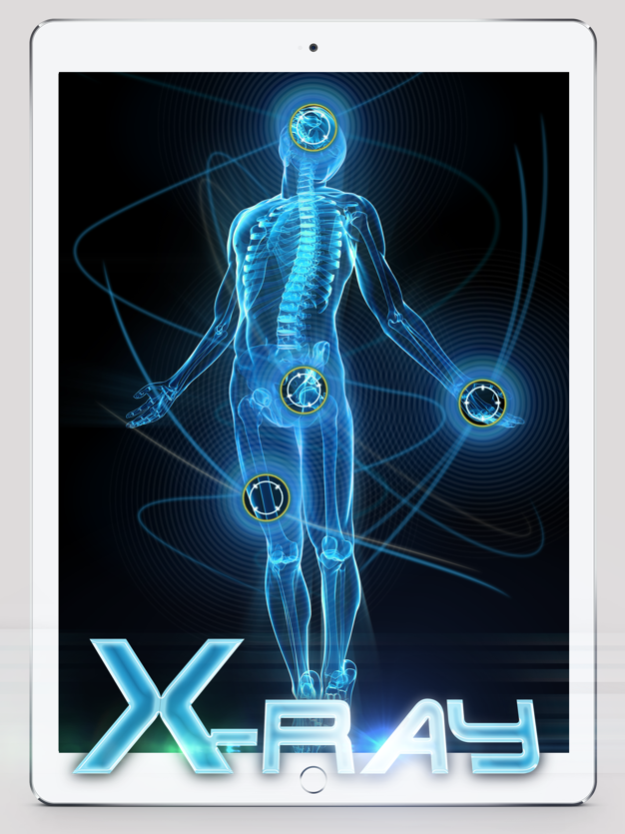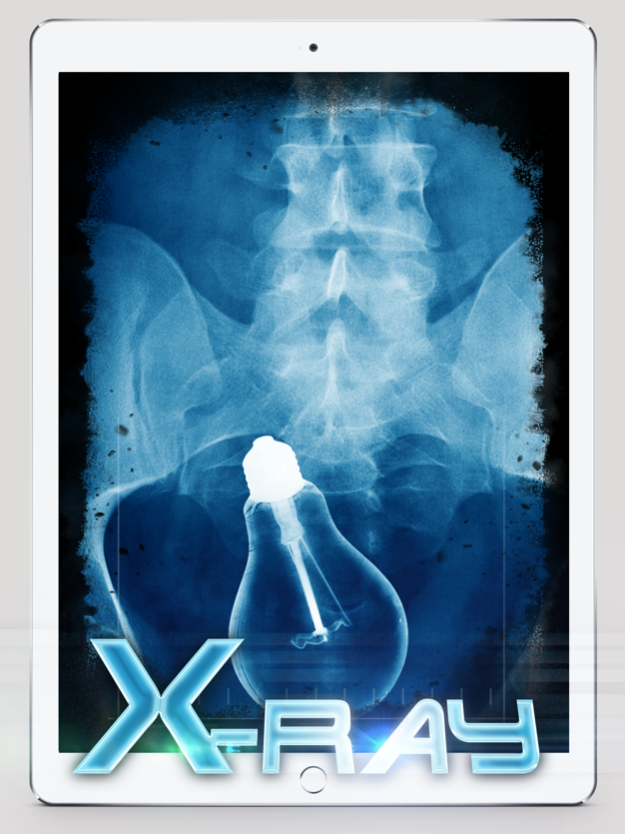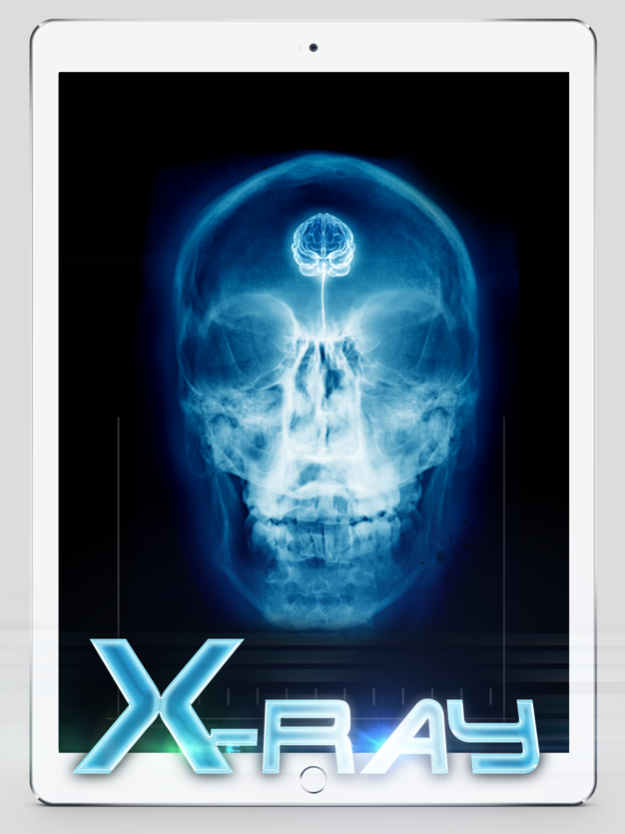Best X-Ray 1.3.4
Continue to app
Free Version
Publisher Description
IMPORTANT NOTE: NOT SUITABLE FOR MEDICAL APPLICATIONS! Your phone/tablet has no X-ray tube, so there is absolutely no possibility to use it to scan any part of the body or scan any other object. Please, use Best X-Ray only to make making harmless jokes.
---
And God said: Let there be light... X-Ray light.
Have you ever thought that your iPhone can make X-Ray scans? Of course you have and well... it is true! Inside your phone there's a special x-ray lamp, but only with Best X-Ray app you will be able to use it :) Do not worry about radiation and that sort of things - it is only for fun!
There's tons of fun with Best X-Ray because you can scan almost every part of your (or friend's) body and you can add extra overlays. Ordinary x-rays are boring! What do you think about nails, chips, broken bones, screws? The reaction of your friends as they see one of those inside their bodies - priceless! Just try to imagine their faces... OH WAIT! Why don't you actually SEE their faces right when you show them what's inside their bodies! Stop reading, just download Best X-Ray now!
Oct 17, 2017
Version 1.3.4
This app has been updated by Apple to display the Apple Watch app icon.
Improvements and fixes
About Best X-Ray
Best X-Ray is a free app for iOS published in the Recreation list of apps, part of Home & Hobby.
The company that develops Best X-Ray is CT Creative Team S.A.. The latest version released by its developer is 1.3.4.
To install Best X-Ray on your iOS device, just click the green Continue To App button above to start the installation process. The app is listed on our website since 2017-10-17 and was downloaded 1 times. We have already checked if the download link is safe, however for your own protection we recommend that you scan the downloaded app with your antivirus. Your antivirus may detect the Best X-Ray as malware if the download link is broken.
How to install Best X-Ray on your iOS device:
- Click on the Continue To App button on our website. This will redirect you to the App Store.
- Once the Best X-Ray is shown in the iTunes listing of your iOS device, you can start its download and installation. Tap on the GET button to the right of the app to start downloading it.
- If you are not logged-in the iOS appstore app, you'll be prompted for your your Apple ID and/or password.
- After Best X-Ray is downloaded, you'll see an INSTALL button to the right. Tap on it to start the actual installation of the iOS app.
- Once installation is finished you can tap on the OPEN button to start it. Its icon will also be added to your device home screen.